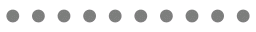Browse with confidence. Stay one step ahead.
Cheztrap protects you at every click in your internet journey, stopping you from browsing deeper into enemy rat territory.

Protects you from suspicious websites
- Powered by AI
...and helps you avoid malicious emails!


Your Internet Guardian

Detects Rats

Avoid Phishes

Protect Your Cheese

Your Internet Guardian

Detects Rats

Avoid Phishes

Protect Your Cheese
provides...

A brief summary about the safety or risk of a given website or email

The category of the website such as shopping, gaming, social media, etc

When the company was founded, who started it, and where it's based

The traffic level of a website showing how many users visit the site each month

How much money the company raised

A fun fact about the website

The registrar, registrant, and domain creation date after detecting a scam site
Cheztrap is a Chrome extension that detects whether or not a website or email is safe.
Why should you browse the internet in fear when it's such a major part of our lives? You shouldn't have to worry.
That's where Cheztrap comes in. This app protects you from entering personal information on malicious websites or falling for phishing emails. By letting you know if it's safe or not, Cheztrap helps you avoid impersonation emails and fake sites, helping you skip the “Is this safe?” question.
Cheztrap offers many unique features that other security apps don't!
It uses AI to analyze websites and emails, which means you get faster and more accurate results. Plus, Cheztrap gives you detailed information about each website, such as a summary, how much money the company has raised, who its founders are, where it's located, and the site's traffic level.
This extra information helps you make smarter decisions regarding the safety of a site. For example, a low traffic level might mean the site is new or less trustworthy.
With all this information, Cheztrap not only protects you from unsafe sites and emails, but also explains the “why,” educating you on internet safety.
Cheztrap uses a combination of AI and trusted databases to detect scam websites and phishing emails. It looks at factors such as how popular the site is, how long it's been around, and whether it shows signs common to scams. Based on this, Cheztrap determines if a site or email is malicious, helping you stay clear from these potential risks and stay safe online.
Yes, Cheztrap is extremely safe to use and does not collect personal data in any way. We never track, store, or share any information about your browsing activity. Cheztrap simply analyzes websites and emails in real time without ever accessing your personal information. Your safety matters to us, and your privacy is always protected.
Simple answer: Yes! Cheztrap is completely free to download and use. There are no hidden fees to worry about, so you can explore the web with confidence!
Luckily, downloading Cheztrap is super easy! Just search for “Cheztrap” in the Chrome Web Store
(or click here)
and hit “Add to Chrome.”
Once it's installed, go to your browser toolbar and click the yellow cheese logo! That's it, you've successfuly used Cheztrap for the first time!
Cheztrap gets its name from a play on the words “cheese trap” and “mouse trap.”
But why a mousetrap? Before creating Cheztrap, I (Jiena) was fascinated by various scamming methods. One that caught my attention was the RAT (a Remote Access Trojan), which are malicious files disguised to seem harmless. Many Minecraft players lost their accounts to this kind of hack, so it sparked my interest in online security.
Even though Cheztrap mainly focuses on phishing threats, the name reflects the idea of “trapping” dangerous rats (cyber criminals), symbolizing how the app helps catch and identify phishing sites and emails. That’s why I chose to keep the name.